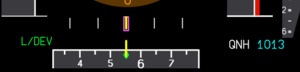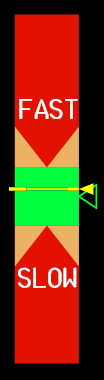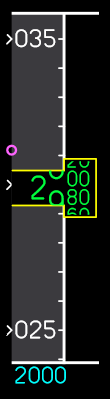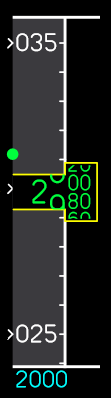Cockpit Setup Options A322
Contents
1 Datalink
Name: Metar provider
Options: [0: Simulator weather | 1: Online weather]
Default: [0: Simulator weather]
When requesting METAR/TAF information, this option determines what source is used to get the weather from: Simulator weather polls P3D and ask the current weather at a location in the simulator. This gives you current information, but does not provide TAF information. Online weather will return real world information including TAF. This will only make sense if the simulator uses real world weather.
Name: Load Cargo/PAX
Options: [0: NO | 1: YES]
Default: [1: YES]
When importing a flightplan from SimBrief, this option determines if cargo and passengers are also loaded according to the simbrief flight plan.
Name: Load Fuel
Options: [0: NO | 1: YES]
Default: [1: YES]
When importing a flightplan from SimBrief, this option determines if fuel us also loaded according to the simbrief flight plan.
2 Units
Name: Weight
Options: [0: KG | 1: LBS]
Default: [0: KG]
This changes the weight units used in the MCDU pages and displayed on the EIS displays.
Name: Time
Options: [0: Local time | 1: FS time]
Default: [0: Local time]
This changes the time source to use. Local time is the current real world time. FS time will read the time from the simulator.
Name: Default baro
Options: [0: HectoPascal | 1: Inches]
Default: [0: HectoPascal]
This set the default barometric unit. The EFIS barometric unit switch will be initialized to this unit on startup.
Name: Takeoff shift
Options: [0: Meters | 1: Feet]
Default: [0: Meters]
This will set the units to use for the MCDU takeoff shift entry on the MCDU TAKEOFF PERF page.
3 Config
Name: Engine type
Options: [0: CFM | 1: IAE]
Default: [0: CFM]
Name: GPS type
Options: [0: Hybrid | 1: Autonomous]
Default: [0: Hybrid]
This controls the type of GPS system installed. A hybrid GPS system is a combination of IRS and GPS. The IRS system auto-aligns with GPS data and can provide continuously corrected positioning based on both sensors. An autonomous IRS system does not have access to GPS data and must be aligned manually. It will only output raw IRS position data to the FMGC, which then uses GPS data to correct the final aircraft position.
Name: Door logic
Options: [0: NO | 1: YES]
Default: [1: YES]
If door logic is enabled, the doors will automatically open when the aircraft is shut down on the ground and beacon and strobe lights are switched off.
Name: Automatic ground power
Options: [0: NO | 1: YES]
Default: [0: NO]
If automatic ground power is enabled, the ground power becomes available when the aircraft is on the ground with parking brakes on.
Name: Lateral deviation scales
Options: [0: NO | 1: YES]
Default: [1: YES]
This will cause lateral deviation scales to appear in the PFD during RNAV approaches and SIDs
Name: Cargo heating
Options: [0: NO | 1: YES]
Default: [1: YES]
This will enable the cargo heating option, where the forward and aft cargo compartments can be heated individually.
Name: Backup speed and altitude
Options: [0: NO | 1: YES]
Default: [1: YES]
This enables the Backup speed and altitude scale. This will replace the normal PFD speed tape when all air data sources are lost.
Name: TCAS autopilot option
Options: [0: NO | 1: YES]
Default: [1: YES]
This option allows the autopilot to fly TCAS resolution advisories (RA) automatically.
Name: Reset FMS after landing or failure
Options: [0: NO | 1: YES]
Default: [0: NO]
This will reset the FMS when power is lost or after landing. When the FMS resets, all entered data is lost.
Name: Standby altimeter
Options: [0: Stand alone | 1: Slaved to Cpt | 2: Slaved to F/O]
Default: [0: Stand alone]
This will slave the standby altimeter settings to either the captain or F/O side.
Name: Steering system on yellow hyd
Options: [0: NO | 1: YES]
Default: [1: YES]
This will connect the nose wheel steering system to the yellow hydraulic line as opposed the green hydraulic line, which was used in older aircraft.
Name: AC ESS FEED auto switching
Options: [0: NO | 1: YES]
Default: [0: NO]
If enabled, loss of AC bus 1 will cause the AC essential feed system to automatically switch to AC bus 2. If not enabled, the pilot needs to push the overhead AC ESS FEED switch to recover AC ESS power in case AC bus 1 is lost.
Name: Lift improvement package
Options: [0: NO | 1: YES]
Default: [0: NO]
This will signal the FWC that a lift improvement package is installed, leading to minor changes in ECAM procedures.
Name: Alt tape vertical deviation green
Options: [0: NO | 1: YES]
Default: [0: NO]
Vertical deviation green off Vertical deviation green onName: Go Around engages NAV instead of GA TRK
Options: [0: NO | 1: YES]
Default: [0: NO]
If set to true, NAV mode will engage when go around is initiated. Otherwise, GA TRK will engage.
Name: Navaid virtualization
Options: [0: NO | 1: YES]
Default: [1: YES]
If set to true, all navigation signals are generated internally with information from the AIRAC database. If set to false, information from the simulator is used.
Name: Gnd Temp field in INIT page
Options: [0: NO | 1: YES]
Default: [1: YES]
If set to true, the GND TMP field will be shown in the MCDU INIT page.
Name: Ice detection system installed
Options: [0: NO | 1: YES]
Default: [1: YES]
If set to true, the ice detection system is available in the aircraft.
Name: Voice Channel Spacing
Options: [0: 25Khz | 1: 8.33Khz]
Default: [1: 8.33Khz]
Selects the VHF 1/2/3 voice channel spacing to use. This will select the step size when incrementing/decrementing VHF frequencies.
Name: Altitude temperature compensation
Options: [0: NO | 1: YES]
Default: [0: NO]
If set to true, temperature changes will affect the indicated altitude.
Name: FLS
Options: [0: NO | 1: YES]
Default: [0: NO]
FLS is the FMS Landing System that generated ILS like signals, which are computed by the FMS. If set to true, the non precision approach mode FINAL/APP NAV will be replaced by F-LOC and F-G/S modes.
Name: Terrain Peaks
Options: [0: NO | 1: YES]
Default: [1: YES]
This will enable a digital readout of the maximum displayed terrain height on the right side of the ND when TERR ON ND is turned on.
Name: Alternate flap timing Requires professional license
Options: [0: NO | 1: YES]
Default: [0: NO]
4 Audio
Name: GPWS 2500
Options: [0: NO | 1: YES]
Default: [0: NO]
Name: GPWS 2000
Options: [0: NO | 1: YES]
Default: [1: YES]
Name: GPWS 1000
Options: [0: NO | 1: YES]
Default: [1: YES]
Name: GPWS 500
Options: [0: NO | 1: YES]
Default: [1: YES]
Name: GPWS 400
Options: [0: NO | 1: YES]
Default: [1: YES]
Name: GPWS 300
Options: [0: NO | 1: YES]
Default: [1: YES]
Name: GPWS 200
Options: [0: NO | 1: YES]
Default: [1: YES]
Name: GPWS 100
Options: [0: NO | 1: YES]
Default: [1: YES]
Name: GPWS 50
Options: [0: NO | 1: YES]
Default: [1: YES]
Name: GPWS 40
Options: [0: NO | 1: YES]
Default: [1: YES]
Name: GPWS 30
Options: [0: NO | 1: YES]
Default: [1: YES]
Name: GPWS 20
Options: [0: NO | 1: YES]
Default: [1: YES]
Name: GPWS 10
Options: [0: NO | 1: YES]
Default: [1: YES]
Name: GPWS 5
Options: [0: NO | 1: YES]
Default: [1: YES]
5 QTG
All options require eQTG feature
Name: Transport Delay on Visual
Options: [0: Disabled | 1: Enabled]
Default: [0: Disabled]
Name: Transport Delay on Displays
Options: [0: Disabled | 1: Enabled]
Default: [0: Disabled]
Name: Flight Controls trigger transport delay
Options: [0: Disabled | 1: Enabled]
Default: [0: Disabled]